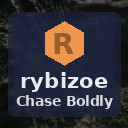In today’s fast-paced digital world, email is one of the most common ways we communicate for both work and personal matters. However, an unchecked inbox can quickly become overwhelming, leading to stress and lost productivity. Taking steps to keep your emails under control not only helps you respond promptly but also keeps your day running smoothly. In this post, we’ll explore straightforward tips and techniques to help you manage your email inbox effectively.
Why Email Management Matters
Before diving into practical advice, it’s important to understand why managing your email is crucial:
– Reduces Stress: A cluttered inbox can create anxiety and distract you from focusing on important tasks.
– Improves Productivity: Staying on top of emails means less time spent searching and more time acting on priorities.
– Enhances Communication: Responding promptly leaves a good impression and keeps conversations flowing smoothly.
With that in mind, let’s look at actionable steps to keep your emails under control.
Set Up Your Inbox for Success
Use Folders and Labels
Most email services allow you to create folders or labels to sort different types of emails, such as work, personal, newsletters, or bills. Organizing your emails into categories helps you find important messages quickly.
– Create a few main folders based on your needs.
– Use filters or rules to automatically sort incoming mail.
– Archive old emails once they’ve been handled to clear your main inbox.
Prioritize With Flags and Stars
Most email platforms provide a way to mark emails as important or flag them for follow-up. Use these features to highlight messages that require your attention later so they don’t get lost.
Develop Daily Email Habits
Check Email at Designated Times
Instead of keeping your inbox open all day, set specific times to check emails—such as morning, midday, and late afternoon. This prevents constant distractions and helps you focus on other work.
Use the “Touch It Once” Rule
When you open an email, try to take action immediately: reply, delete, archive, or schedule a task if needed. Handling emails once reduces clutter and procrastination.
Unsubscribe From Unnecessary Newsletters
Over time, we tend to accumulate many mailing list subscriptions. Take a moment to unsubscribe from newsletters or promotional emails that no longer interest you. This will reduce incoming email volume greatly.
Use Tools and Features to Your Advantage
Email Filters and Rules
Most email clients support filters that automatically sort emails based on sender, subject, or keywords. Set up custom filters to:
– Move newsletters to a separate folder.
– Label emails from key contacts as important.
– Delete or archive spam or promotional messages automatically.
Keyboard Shortcuts and Apps
Learning keyboard shortcuts can speed up managing your inbox. Also consider using email apps or add-ons designed to help with sorting, scheduling, or composing emails quickly.
Keep Your Inbox From Overflowing
Limit Inbox to Zero or Low Count
Try to maintain an empty or nearly empty inbox by:
– Deleting junk emails as soon as they arrive.
– Responding to quick emails immediately.
– Scheduling time for longer responses.
Archive, Don’t Delete (When Appropriate)
Instead of deleting every email, archive messages you might need later. Archiving removes them from your inbox but keeps them searchable.
Tips for Managing Work vs. Personal Emails
If you use one email address for both work and personal messages, consider:
– Using separate folders or labels for work and personal emails.
– Setting filters to route messages correctly.
– If practical, using different email accounts to avoid confusion.
Final Thoughts
Keeping your emails under control doesn’t require spending hours a day sorting or deleting messages. By adopting simple habits like scheduled checking, using folders and filters, and managing subscriptions, your inbox can become a helpful tool rather than a burden. Start small and build these habits steadily—your productivity and peace of mind will thank you!
—
With a little effort and some planning, managing your email can become a quick and straightforward part of your daily routine. Try these tips today and enjoy a more organized digital life!